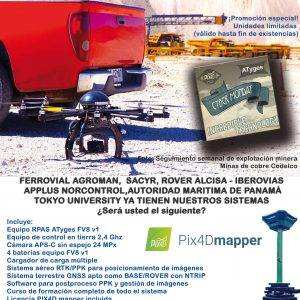Battery charging station BS65 is a complete solution for charging, storing and transporting batteries.
New save mode and ready-to-fly mode increase charging efficiency and extend battery life.
New 360° motion wheels make transport and relocation easy.
The battery charging station provides:
- 8 qty TB65 battery ports.
- 4 qty WB37 battery ports.
- 1 qty USB-C service port.
- 1 qty USB-C charging port.
- 1 qty USB-A charging port.
You can charge up to two TB65 batteries and one WB37 battery at the same time.
Multiple charging modes
Storage mode charges at 50%, which is optimal for long-term storage. In flight-ready mode, multiple battery packs rapidly charge to 90% for plug-and-play operations while extending battery life.
Smart management
When the Battery Charging Station is connected to the DJI RC Plus, the DJI Pilot 2 app will display the battery level and operating status. In addition, the number of self-discharge days can be set, firmware upgrade, log export and other quick operation steps can be accessed with one touch.
Move effortlessly
The battery charging station is equipped with 360° wheels for more comfortable transport and change of position.
Tips
1. Do not close the protective cover of the battery charging station during charging.
2. Do not try to touch the metal connectors on the battery terminals.








 Secure payment
Secure payment Shipping in 24/48h
Shipping in 24/48h Technical advice
Technical advice